-
Days
-
Hours
-
Minutes
-
Seconds
FAQ'S
Frequently Asked Questions
Can I get a karaoke track purchased from your library, altered in my scale ?
Yes, of-course all you need to do is go ahead and purchase the alteration product by Clicking Here after purchasing the required karaoke track. If the track you are looking for is not available in our library then you may purchase the customized product by clicking here.
You will notice that changing the pitch more than 2 notes ups and down affects the sound quality. The vocal parts (voices and backing vocals) are especially affected. Therefore, it is important that you contact us prior before purchasing the alteration product and if your scale does not fall in that range , we need to re-customize the track again in your scale to achieve the desired quality and results.
I have ordered an MP3 + karaoke video product but received only MP3 karaoke file(s) . When will I get the video file(s)?
In that case, you need to check the product page first, as video for the purchased product must not be readily available with us because you are the first person to order for this karaoke track. As mentioned on the product page of the karaoke track you ordered, the link for the video karaoke file will be emailed to you within 3 to 5 working days each.
How do I change my username / password?
After login in with your username and password please click on "Your Details" go to the "Change Password" option. You will be required to enter your current password, and then asked to enter a new password, confirm password then click on " Update".
The amount got deducted from my account but when I am trying to download the track its saying you must complete your payment first, why?
Such cases happen due to error on the bank server side or maybe due to poor internet connectivity at your end , You may try placing an order again or wait for atleast 24 hours. The amount will either be credited back into your account or it will be credited in our CCAvenue account, we will update you if we get payment confirmation mail from CCAvenue and if not then might ask you to re-initiate the transaction.
If this is my first order with you then when will I get the download link?
That depends at what time you are placing the order. If you have placed the order between 7 PM(IST) to 9:30 AM (IST) on weekdays (Monday to Saturday ), It might take up to 12 hours for you to receive the download link(s), if you are a new customer or if you have created a new account. But in case if you have placed the order during our working hours i.e from 9:30 AM (IST) to 7 PM (IST) it will take us maximum of 1 hour to verify your details and then send you the link on your registered mail id. We apologize for the inconvenience, but this is a one time process.
Please Note: Sundays & National Holidays are not counted as working days.
Are there any subscription packages available using which I can avail discounts on bulk purchase of karaoke tracks?
Yes, to avail discounts on bulk purchases you may contact our customer support via whatsapp or you can mail us at support@hindikaraokeshop.com
Can I access the track instantly after making the payment?
Yes if you are a verified customer or if this is your second purchase with us, then you can access all your tracks instantly after making the payment.
Can I Download the karaoke tracks from your website without making payment?
No, You cannot download the karaoke tracks from our website without making the payment , in order to download any karaoke track you need to make a payment . However to check quality you can listen to 30 seconds samples uploaded on each product page.
Do you provide copyright for the karaoke tracks which are available on your website ?
You may use our tracks for live performances or any public events or gatherings. However, if you wish to upload our karaoke tracks on any of the popular streaming channels like YouTube, Smule etc then you can do it but it should have your vocals in it.
Please be advised that our karaoke tracks may be utilized for live performances or any public events or gatherings, subject to your compliance with all applicable copyright laws and regulations. However, we cannot guarantee that uploading our karaoke tracks on any popular streaming channels such as YouTube, Smule, and the like will not result in copyright takedowns. We strongly encourage you to take all necessary measures to ensure that you comply with all applicable copyright laws and regulations before uploading any of our karaoke tracks on any public platform.
However, if you wish to have your own music composition ( provided you have your own lyrics or vocals ready with you ) , then it is suggested that you should opt for our Music Arrangement Service, which would cost $149.99 i.e. INR 11048.26 , in this service, we will produce the track from scratch; in which the instruments will be played live and the track will be copyright free and exclusively produced for you. You will owe all the rights for using that track on all social media platforms or for performing on any event , if required we can also promote your track on our social media channels to get a wider reach.
What if after making a purchase I find that the lyrics of a karaoke song are incomplete or incorrect, or if there is any problem with the karaoke track I purchased from the library ?
If the lyrics of any karaoke song looks incomplete, it could be because we must have produced a different version of the song. It is recommended to look carefully at the duration specified on the product detail page. We also encourage you to send us an email highlighting your concerns and queries regarding a specific karaoke song along with your queries, before making a purchase / payment at support@hindikaraokeshop.com.
Rectification would only be possible if the track has quality issues or if it has different length than what we have specified on the product page and it is very important that our musician also agrees with the issues raised by you then only your request would be considered .
For your convenience we have provided demo samples on all product pages so that you may judge the quality of the music, before initiating the payment. Refunds/Replacement would only be possible if the issue is from our end in terms of length , quality etc and refund or replacement will only be done using 2 modes , you can get any other karaoke track of the same value from us or we can offer you credit note which you can use to purchase track in future.
Can I request karaoke to be added for my favourite song in case it is not available on the Hindi Karaoke Shop website?
Yes, you can request for a karaoke song by filling “Request A Karaoke“ form and we will do our best to add that karaoke to our library y but please note that songs from our request list are chosen on the basis of the frequency at which they are requested by various customers then we forward those requests to our production team. But there is no guarantee as to when these tracks will be added.
You shall be updated via mail or call as soon as we upload the requested karaoke track on our website.However, if you need the karaoke track urgently then it is suggested that you may get the same customized from us. To know more about our customized product Click Here
When will I get my customized karaoke track delivered after making the payment?
You shall receive your customized karaoke track you paid for within 3-5 days of making the payment and sending us the original track of that song , timeframe would be counted from the time we have received the song and payment.
Please note: If the track length is more than standard length ( i.e 6:30 Mins) or the song is complex it may take 5 to 7 working days. Our Customer support will inform you prior about any such delays.Additional charges may apply after reviewing the track in detail and you shall be pre informed about same , however if you do not wish to pay additional charges then you may send us another track which you wish to get customized
What payment options do you have for purchasing the karaoke tracks?
There are 3 options for making payments; CCAvenue , PayPal and Bank Transfer for Pakistani Customers
If you are an Indian customer (holding a card issued by any bank in india ), you can kindly select the option of CCAvenue and continue ie. Using the option of CCAvenue , under " payment information" you can pay using your credit/debit card, net-banking , cash card, paytm,wallet,upi and continue with your purchase.
If you are a NRI customer (holding card issued in any bank outside india ), then select the option PayPal and continue. Using this option you can pay either using your PayPal account (if you have one) or through your credit card, for which it is not necessary to have a PayPal account.
If you are a Pakistani Customer , you can directly transfer the amount in PKR Currency by opting the option of “Bank Transfer For Pakistani Customers“ you will find all details of our pakistani bank account there and you can transfer the amount to that details and upload the receipt then confirm your order.
Please Note: this option will only display when you choose PKR as your currency from the top dropdown currency selector on our website.
I am unable to judge the quality of a karaoke track by listening to a 30 seconds sample provided on the product page of the karaoke track I am planning to purchase. What should I do?
Please contact our customer support executive via live chat, whatsapp, facebook messenger, or by sending them an email and they will provide a longer sample which will help you in making a final decision.
If I want to get many tracks customized together then will I get any sort of special discount on my purchase ?
Certainly all you need to do is go to Bulk Customized Karaoke section and choose your desired product and make the purchase, we have product available for 5 , 10 and 20 customized tracks , choose the one which suits you best.t Please Note: if you wish to get more tracks to be customized then 20 or if you have any queries related to bulk customization then please feel free to contact our custom support service team via whatsapp , live chat or email and they will assist you in the best possible way.
Can I get express delivery for any karaoke track that is not available on your website?
Yes, if the song is in hindi language ,then you may purchase the Express Hindi Customized Product ,where the cost would be $42.99 and if the song you are willing to get customized is in Regional Language ( any other language then hindi ) then , you may purchase product- Express Regional Customized Karaoke, where the cost would be $52.99 , after making the payment you need to send us the original MP3 song or Youtube link of the same via mail or whatsapp and we will give you the acknowledgement for the same and karaoke track will be delivered to you within 24 to 36 hours. If however you need faster delivery i.e within 10 to 12 hours then you may purchase Super Duper Express Customized Product., which would cost $59.99.
In what all formats can you deliver the karaoke tracks?
We have two types of products available on our website i.e MP3 Karaoke and MP3 + Video Karaoke. In case of MP3 Karaoke, we provide the digital link for the audio file in MP3 format in 320 Kbps bit rate only whereas in Video format we provide two digital links , One is for the audio file in MP3 format and another one will be for Video file (with scrolling lyrics) in WMV format.
Please Note: If you require the karaoke tracks in any other formats then the ones mentioned above i.e WAV, MP4 or .AAC additional charges would apply, for more details please get in touch with us via mail , live chat and facebook messenger
What if after making the payment I didn't receive a link for downloading the karaoke track(s)?
If after making the payment you have did not received the link for downloading the karaoke tracks then you may contact our customer support service via live chat, call, Whatsapp or you can mail us at support@hindikaraokeshop.com , and they shall help you in accessing the download links.
How can I be regularly updated with offers and promotions running on your website ?
You may select yes on notifications popup which is usually displayed when you first first the website, once you turn on the notifications you will Please do subscribe to our newsletters while registering on our website so that you won't miss any single offer and updates.
I Purchased karaoke track thinking that it is a full length song but when I received the download link it's for a shorter version , kindly help?
There are several versions of each song available on web and it’s not possible for us to make all the versions that is why we provide all the details like Movie Name, Singer Name, Duration, Year Of Release etc on each product page of karaoke track so that you may check the description and length / duration of that track before making the purchase.
Please Note: If even after reading the description you have any queries then it is suggested that you may get in touch with us and contact our customer support service team by any of the support channels available on the website homepage footer (Facebook, Instagram, Twitter) . No replacements or refunds shall be provided in case you have not read the information and made the purchase.
Are my payments secure?
Online payments on HKS are secured by CCAvenue & PayPal.
Secure
Your browser will enter into secure mode, on an HTTPS page, when the time comes to enter your card information. You can be sure that you are shopping in a secure environment by checking for either a locked padlock or a key icon in the gray bar in the bottom right-hand corner of your screen. Unlike checks, these payments can not be lost or stolen.
We only accept orders that are placed using Secure Socket Layer (SSL). This technology prevents you from inadvertently revealing personal information by using an unsecured connection. New security checks, like the card signature code, are in place to protect your credit card details online.
Private
No credit or debit card details are stored after your order has been processed. Your credit card and checking account information is never shared with Karaoke Version.
Fast
Pay instantly! No more waiting for checks or bank transfers to clear. You can download your purchase immediately after the payment validation.
Which karaoke file format is best for me?
Hindi Karaoke Shop allows you to download your karaoke files in 2 different formats i.e MP3 & WMV
Do you want to have a karaoke party or event , but don't know which format to use?
The WMV format is a video format that works with Windows Media Player, which is available on Windows XP and Vista (Mac OS or Linux players are also compatible with this format).
Format MP3
The MP3 format is an audio format that works with Windows Media Player, VLC Player which is available on Windows XP and Vista (Mac OS or Linux players are also compatible with this format).
Can I use your instrumental tracks for public performances?
Use of our tracks is permitted under the following conditions:
Use in public
In certain cases, authorization and usage of any and all music from our catalog during a public performance is subject to approval by the Collective Copyright Management Societies and Neighboring Rights Societies and all rights and royalties relating thereto.
In the context of a private performance (family circle) the use of our tracks is of course allowed without limitation.
Other usage (recording/streaming/broadcast/company events/publicity campaigns, etc...)
Please contact us to better assess your situation.
Before using our tracks for any recording, it is mandatory that you submit a written request which will then be considered by our licensing partners.
Any reuse of the tracks from our catalog, without preliminary agreement, is an infringement of the rights recognized by Indian law.
Please Note: also a songwriter can prohibit any re-use of a work if (s)he considers that this re-use does not respect the original spirit of the song.
How do I use my coupons?
On the cart page, copy and paste your coupon code in the dedicated box at the bottom right of the page (in the section called "Coupon").
Click "OK" to apply the discount. The rest of the process is simple: confirm your order, and click on the Payment option to pay the balance amount.
I can't find the track I'm looking for , what should I do ?
Can't find the track you're looking for in our catalog? Please fill in request a karaoke form,
Click on the icon "Request a Karaoke" in the bottom left corner of the homepage (red background). Your suggestion will be considered, and you will receive an email as soon as the track is available in your version.
However if you need the track urgently then you may visit our customised karaoke section by clicking here.
Do you compose music based on-demand?
Are you a professional singer , having your own lyrics or vocals? Get in touch with us to receive a quote for the production of your own music.
Can I listen to a music sample before buying it?
You can preview a sample of every song in our catalog. Previews are all free, and they allow you to listen and be assured of a song's quality before purchasing it.
To listen to a preview of an MP3 file, click on the play button .
Please Note: For faster loading speeds, our previews have a lower quality and bit rate than the complete track you will purchase.
How do I use my shopping cart?
You can add any karaoke song you want to your shopping cart at any time. Just click on the icon or the link "Add to cart" on the karaoke song's page.
You can also check the contents of your shopping cart by clicking on "Your shopping cart" link at the top right of the homepage.
Before proceeding to checkout, you can also remove a selection, or all of them (one-by-one). Just click on the to the right of the appropriate selection in your shopping cart.
Then you can either "Continue shopping" or "Proceed to checkout."










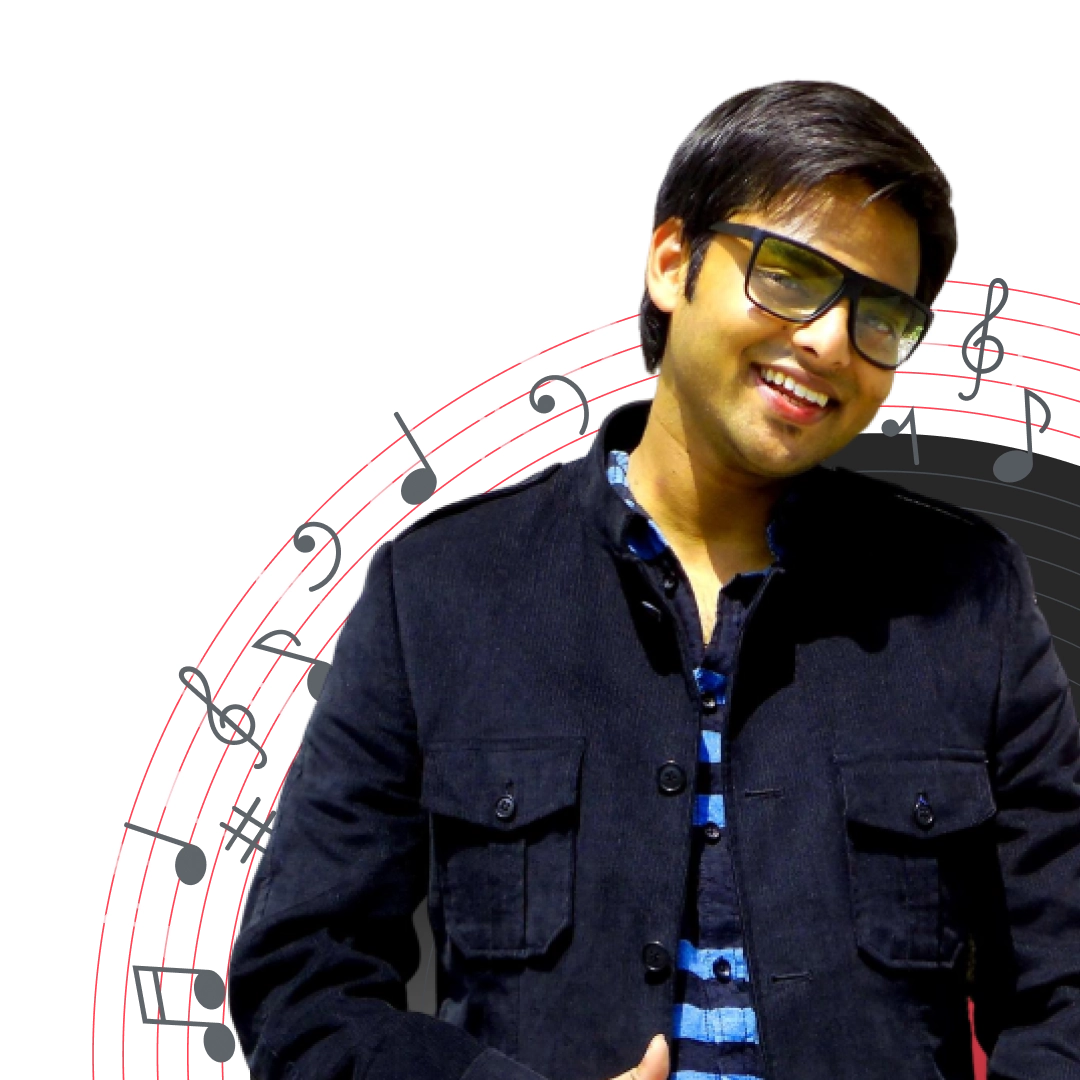





















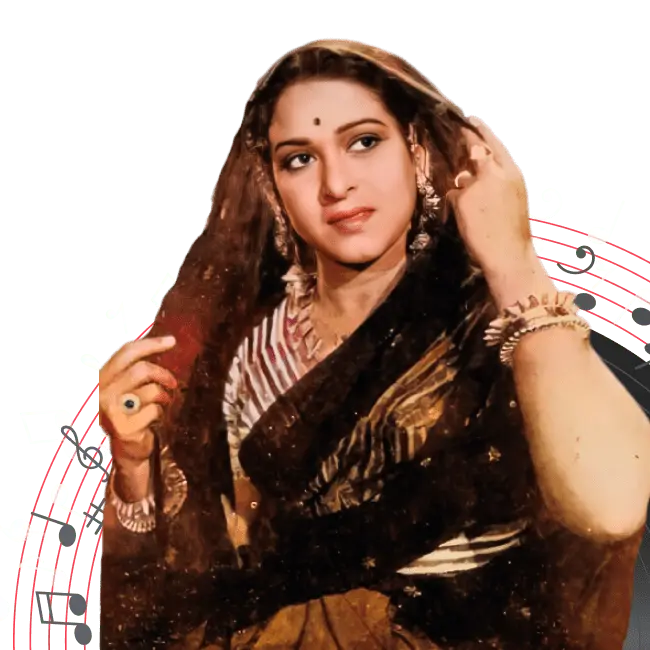


















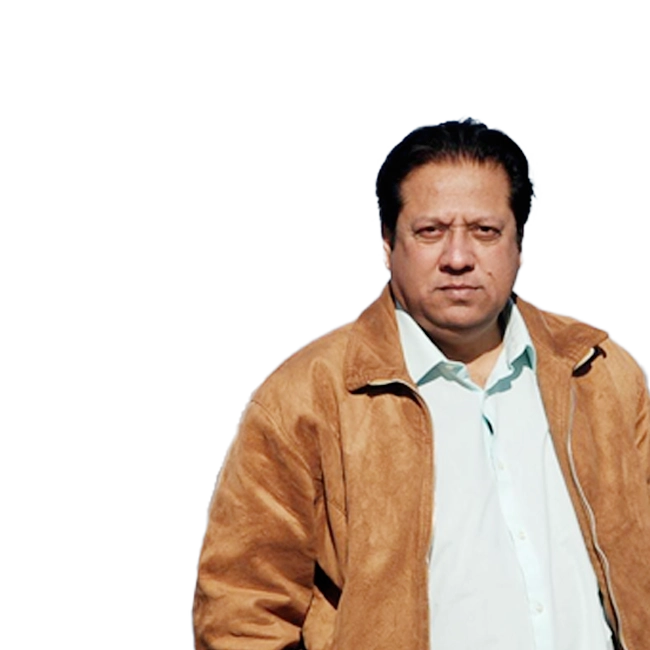





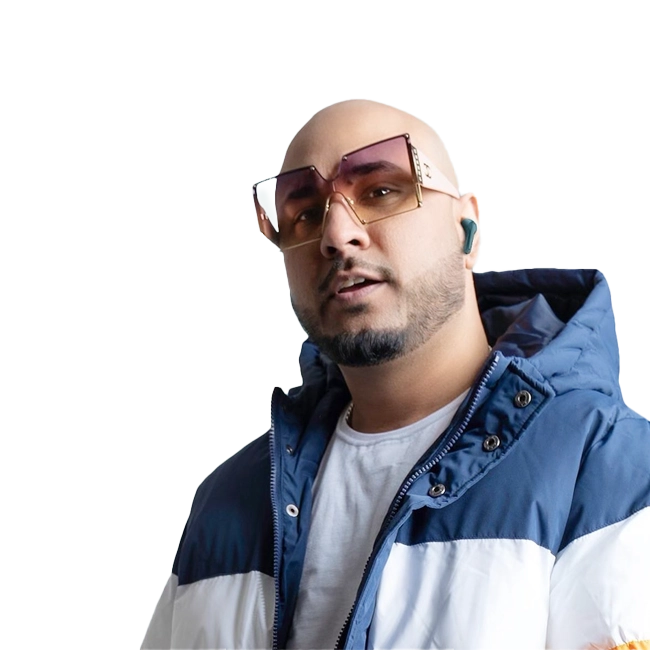












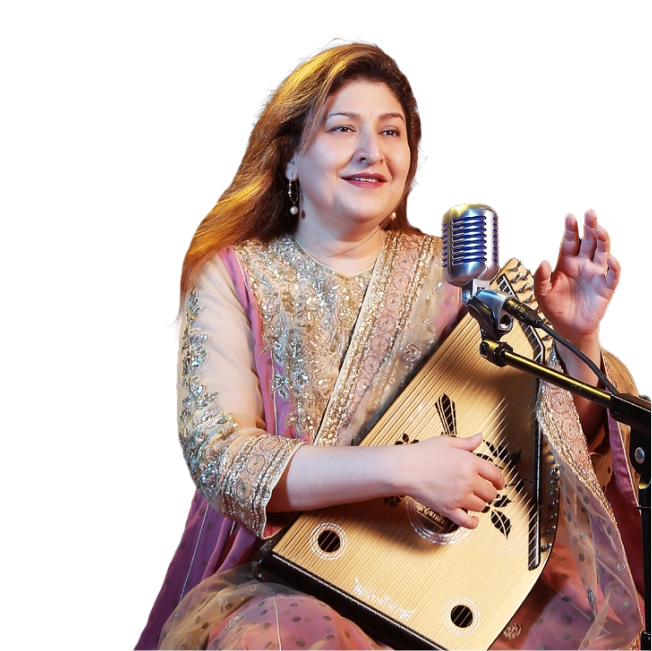


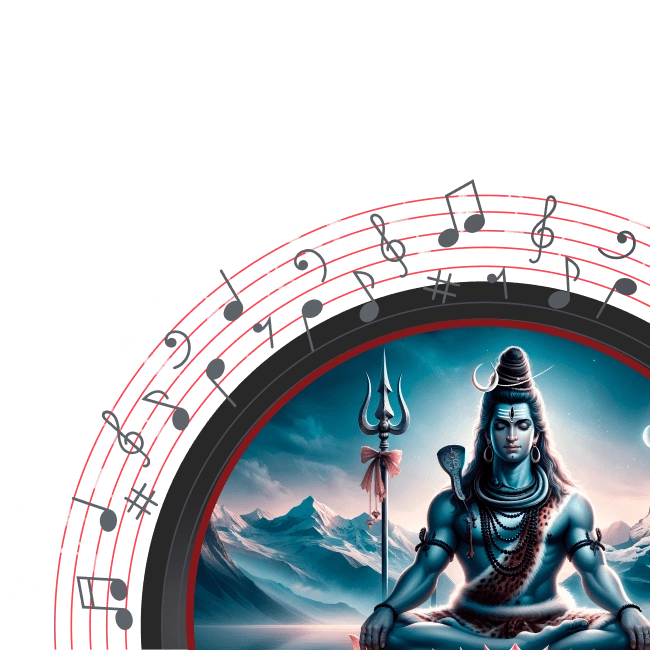

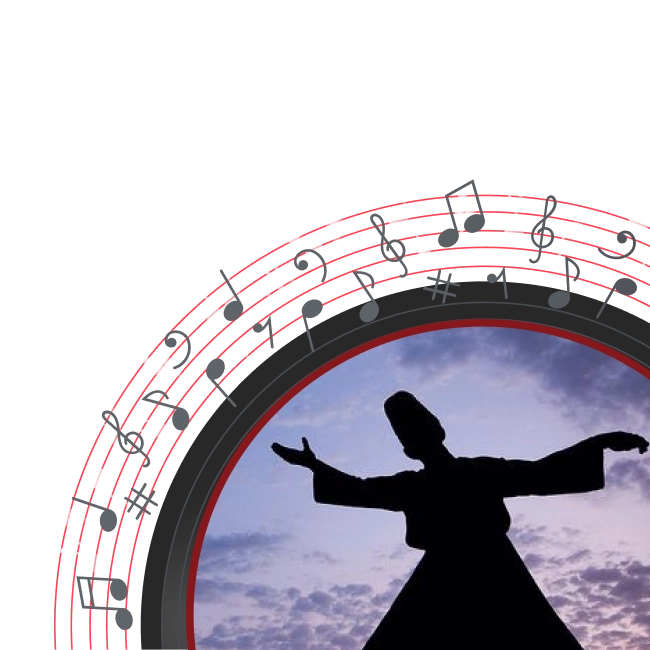

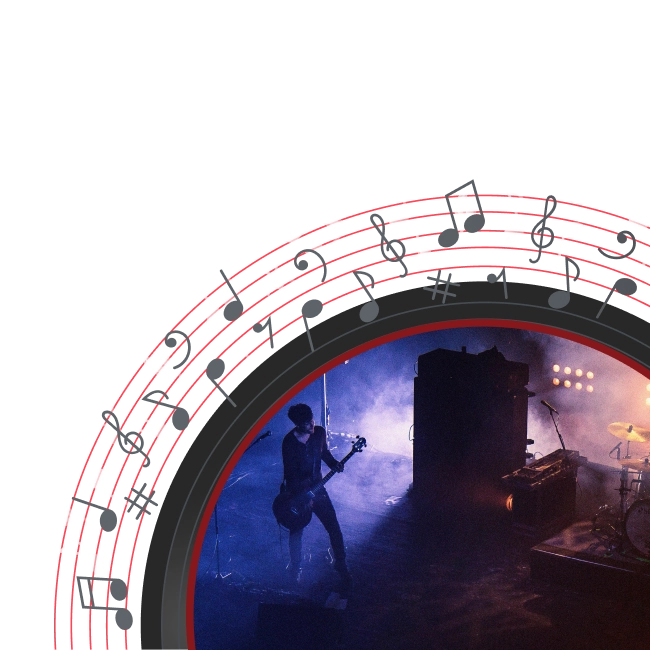


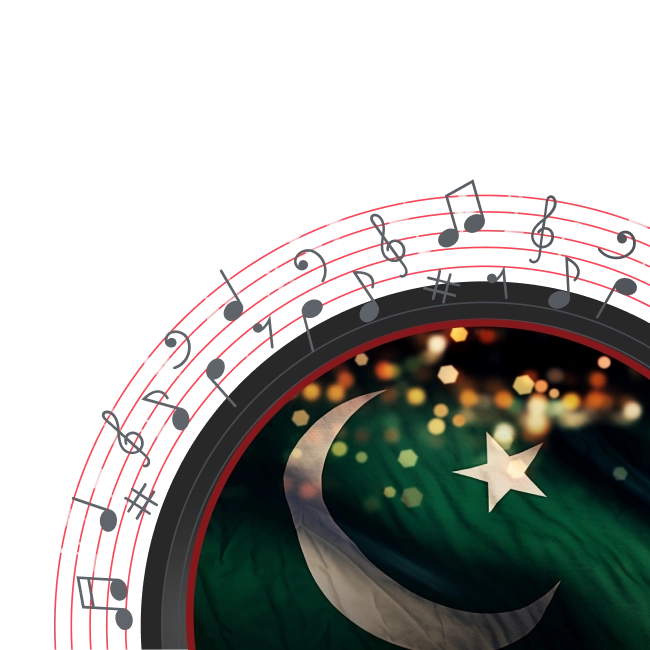


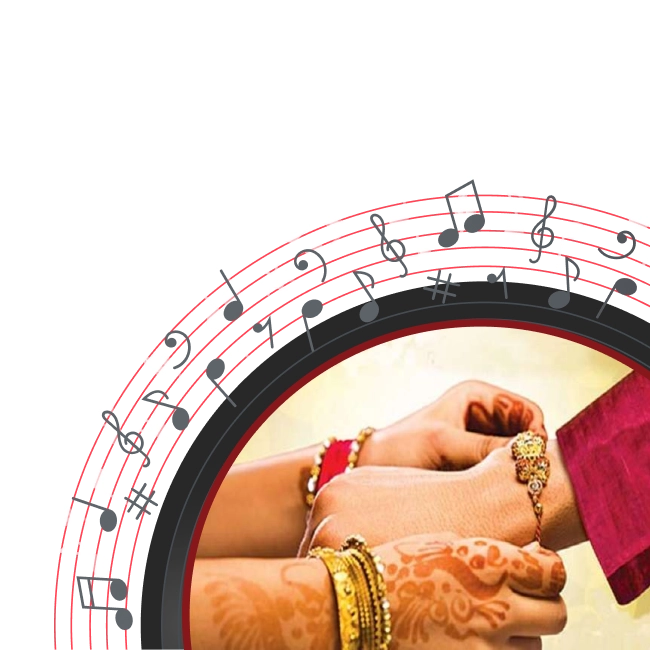

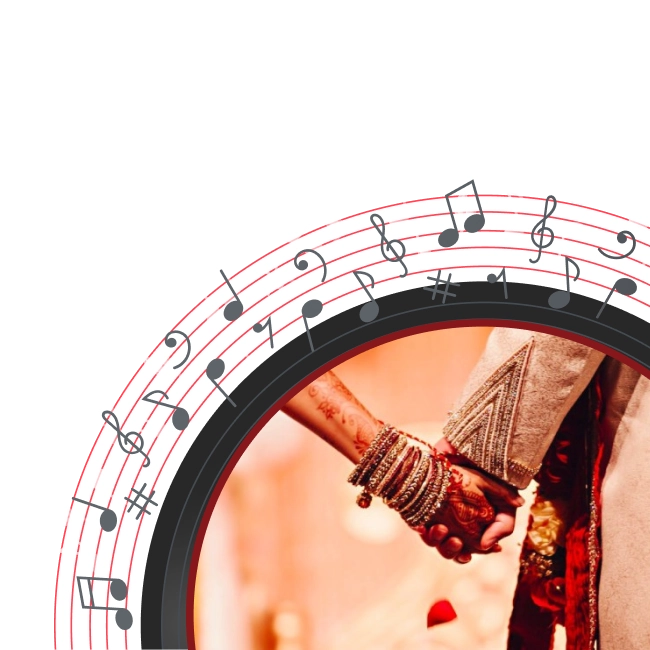
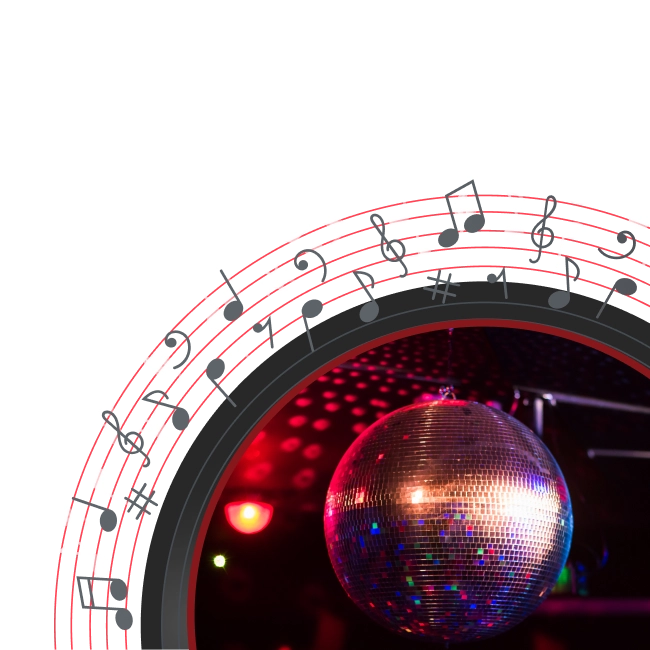
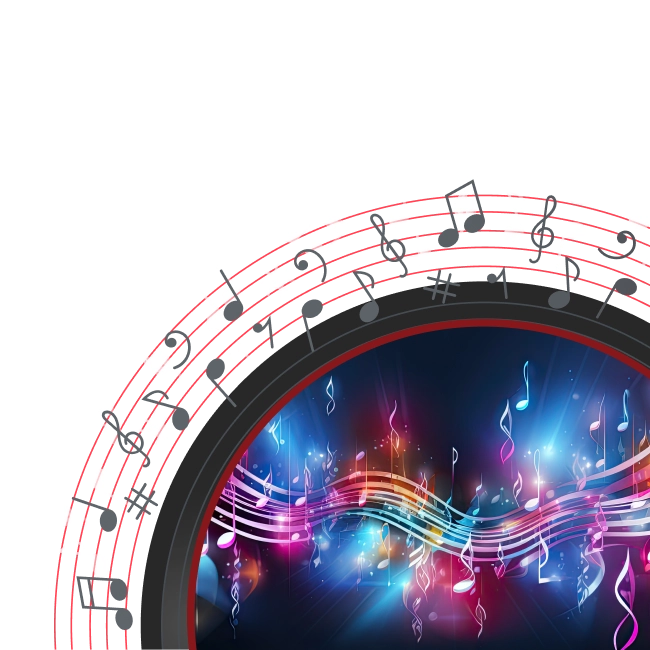


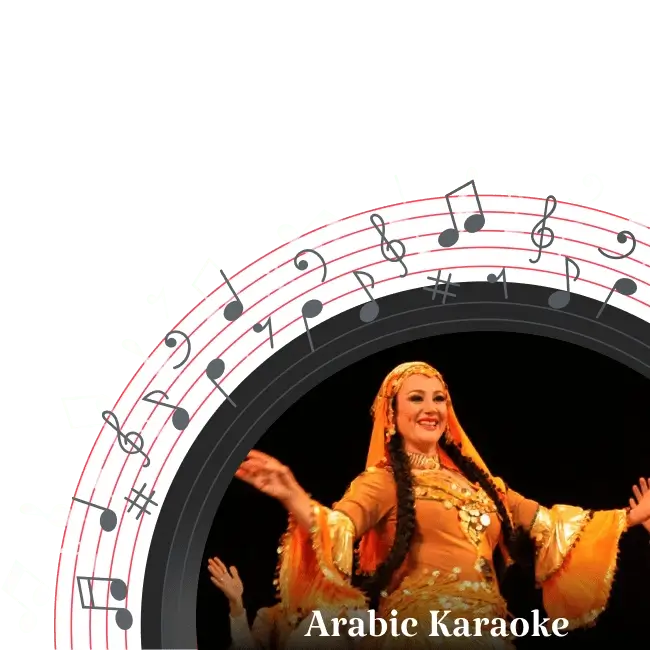

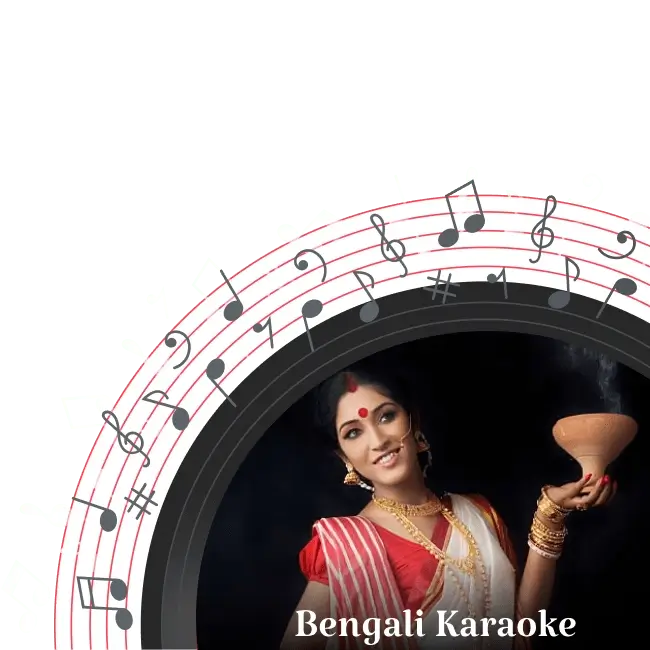
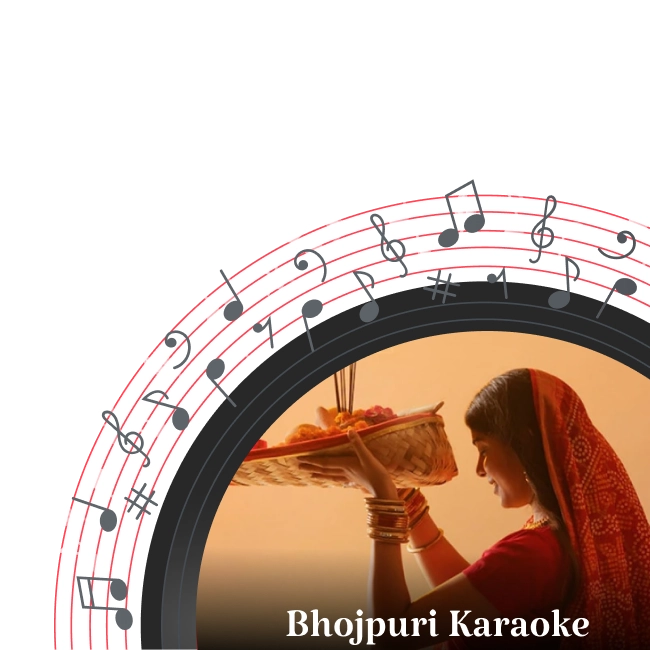

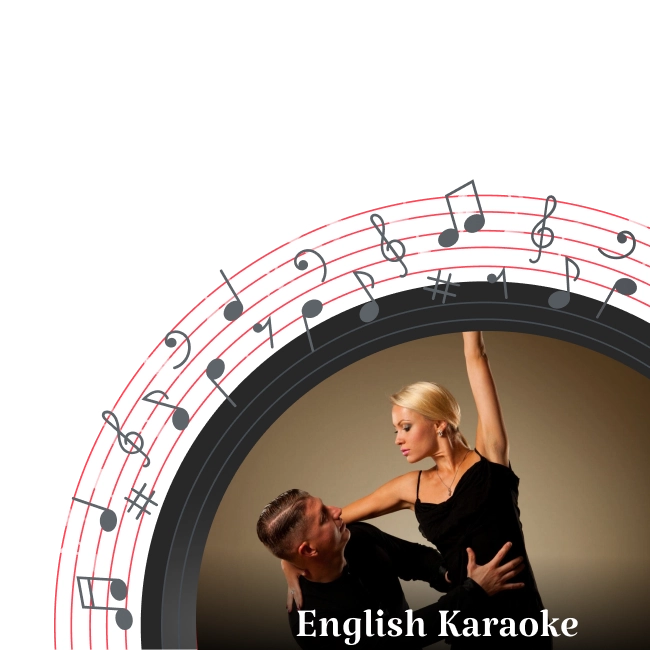
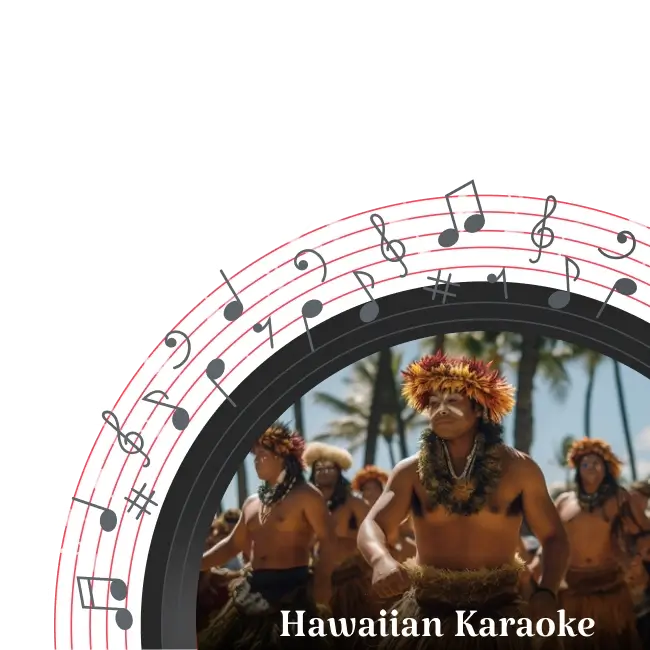


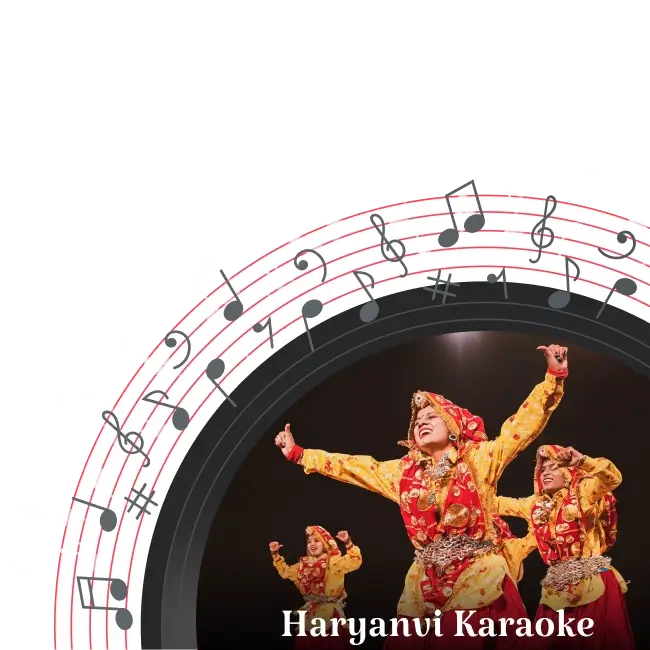



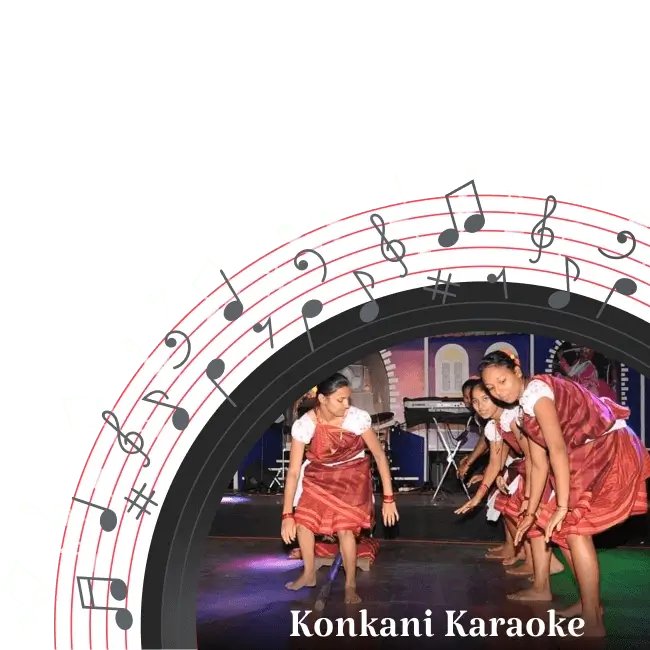


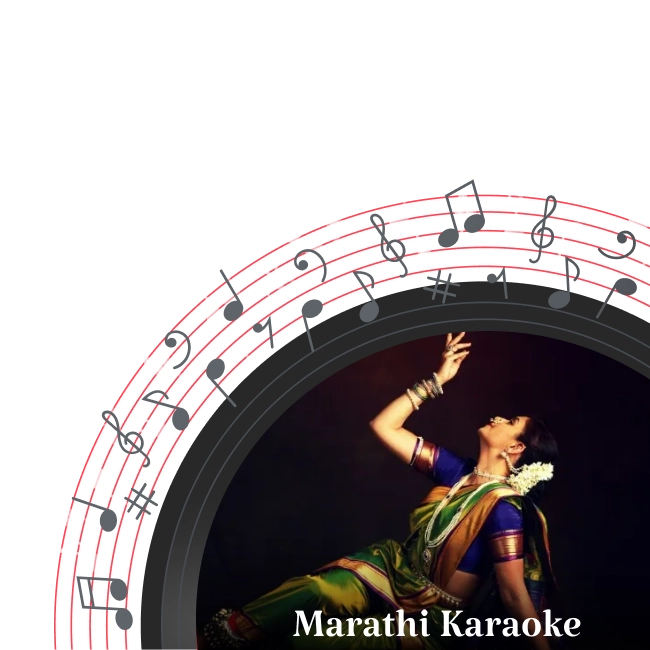
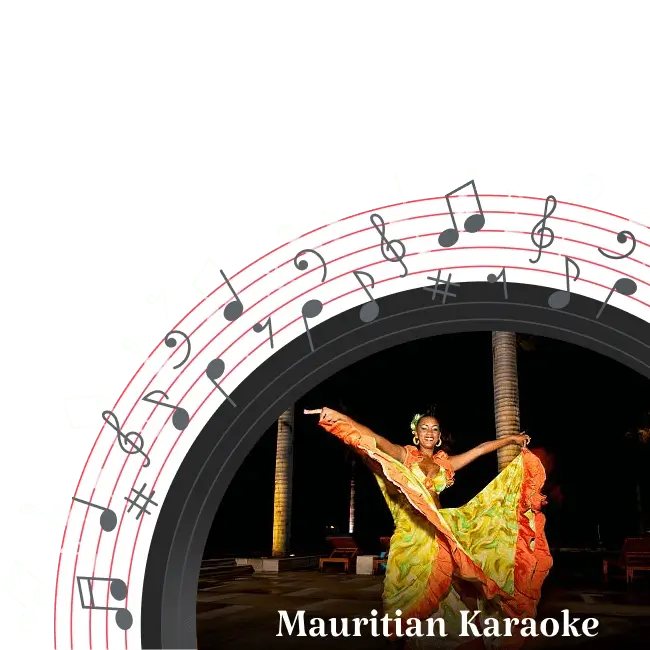
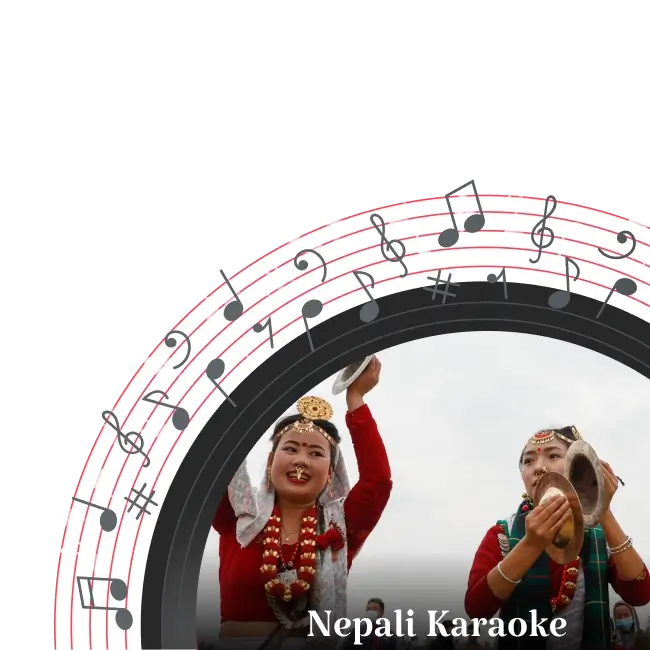





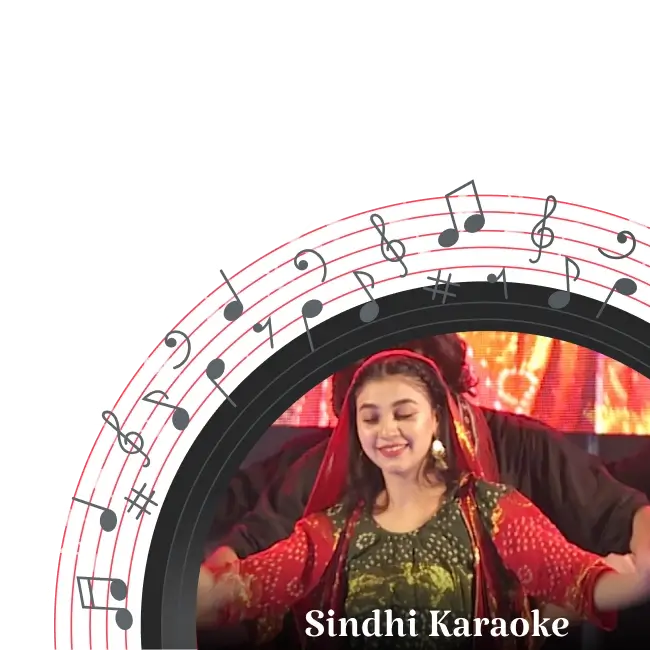

























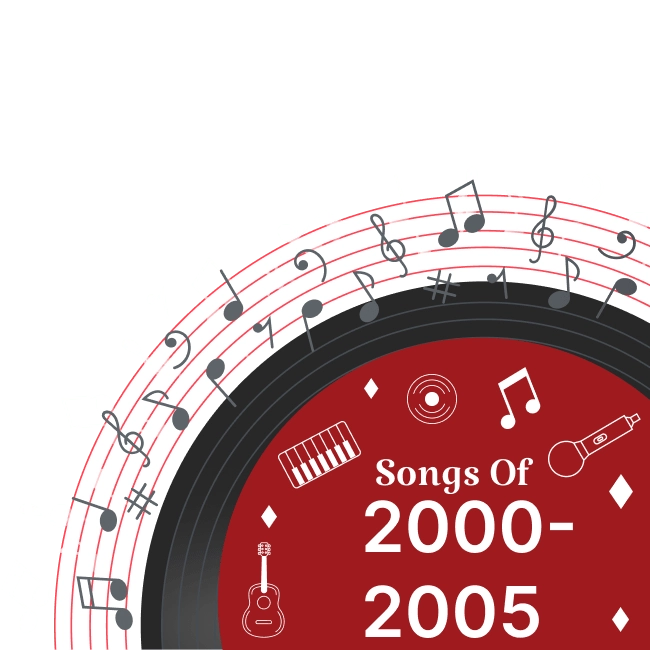







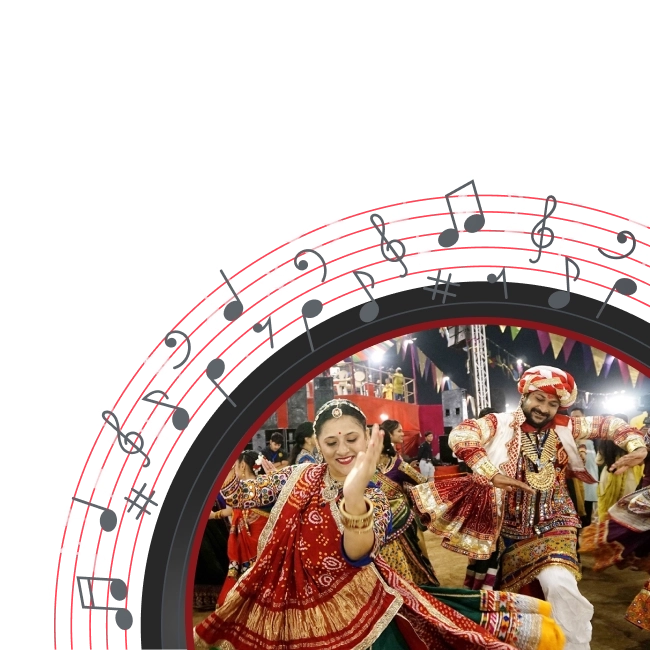
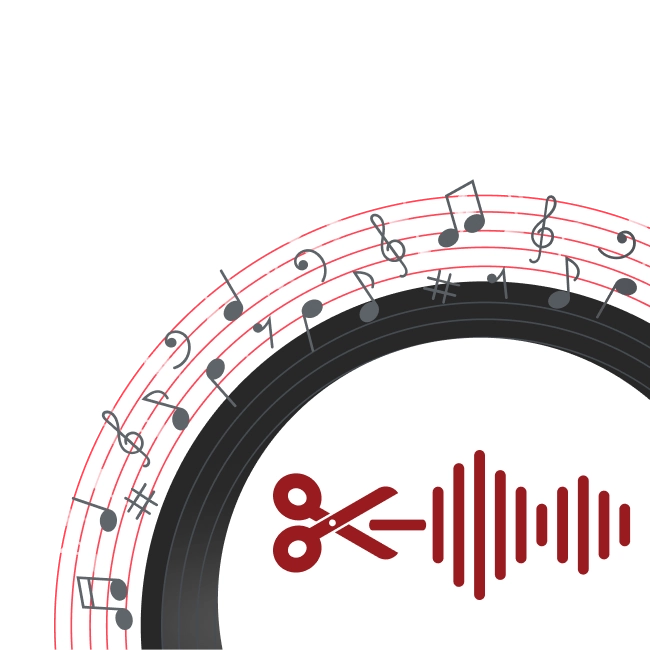

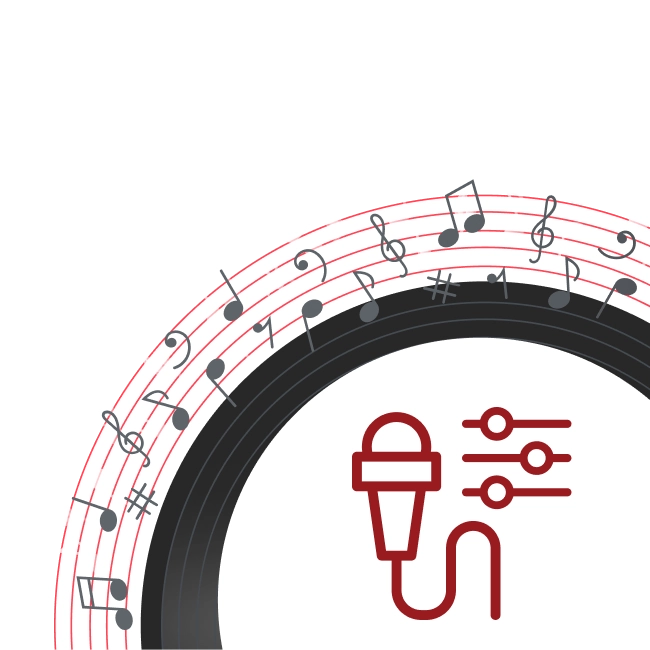
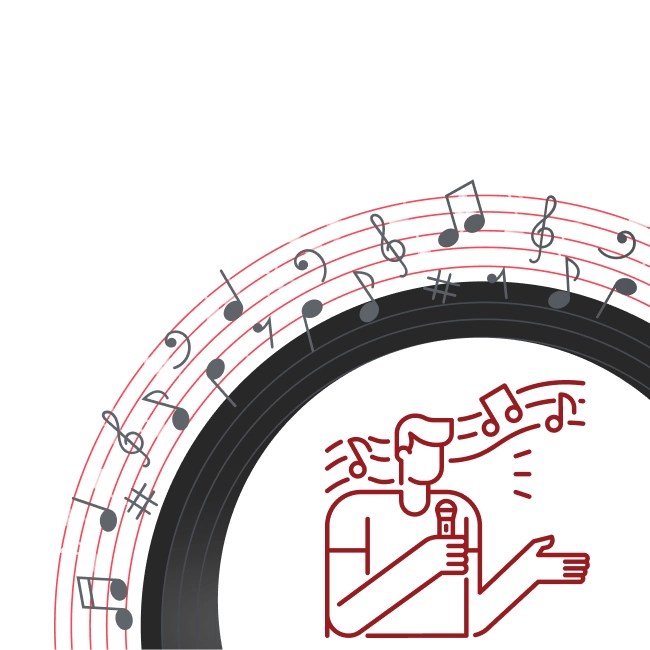
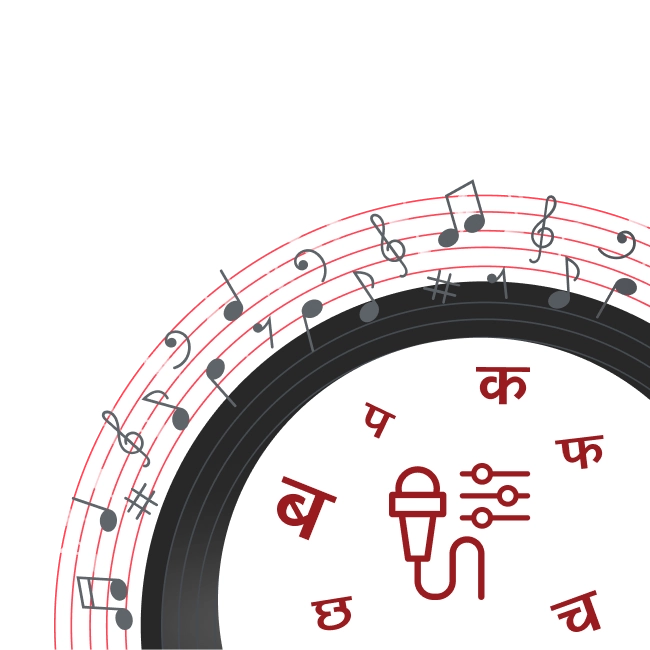
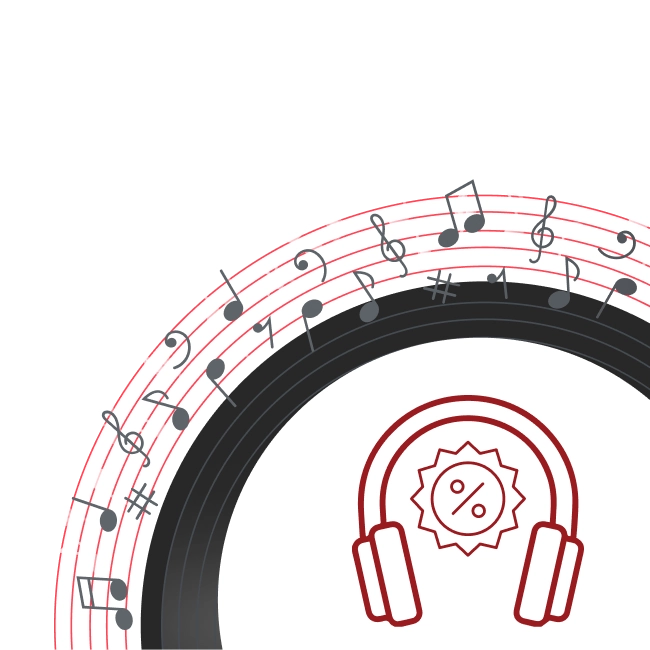
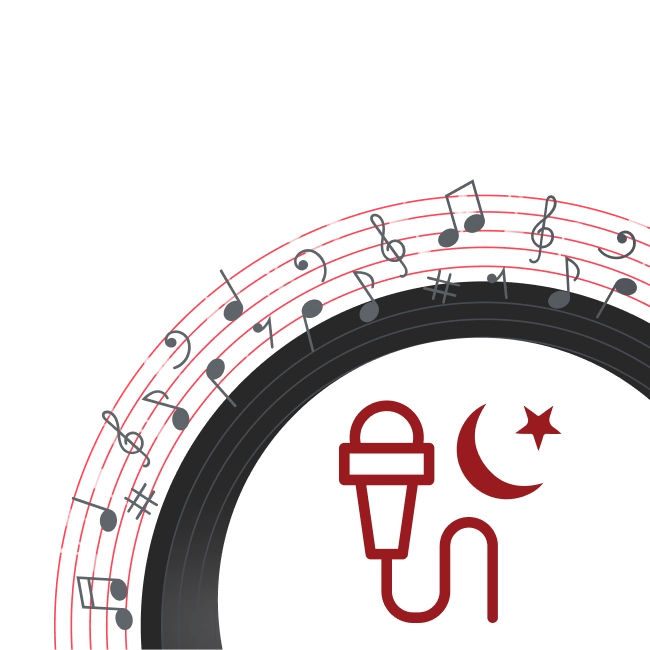


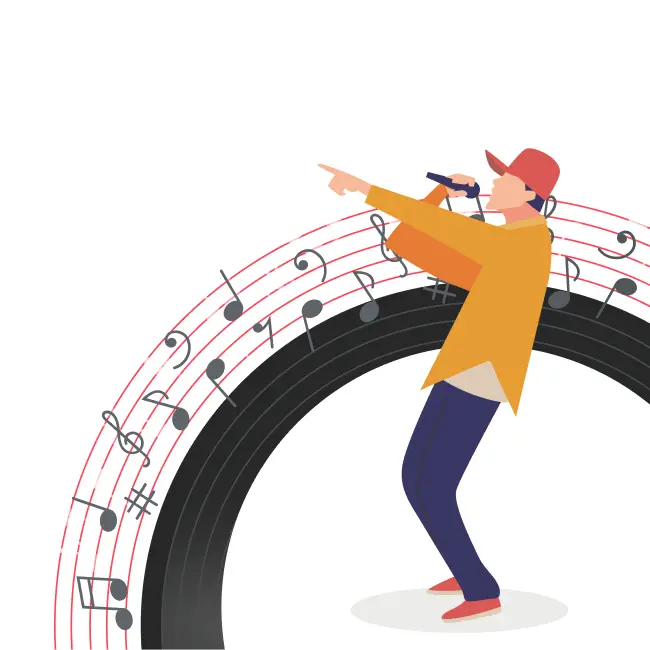



 Chat with us
Chat with us